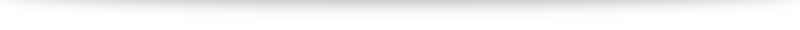With the Holiday craziness still upon us, it’s hard to think of New Year’s resolutions. This holiday I realized just how much I could use more organization in my life. I try hard to be productive at the end of the day but things just get in the way. There are so many distractions (I’m scrolling on social media right now as I’m attempting to get work done). Getting focused and becoming productive is sometimes hard. Who needs the extra stress of procrastinating? I know I don’t.
I think that we have become accustomed to doing a bunch of things at any given time. It’s the multitasking lifestyle we all engage in today. There is never a time where I’m only doing one thing. That is why one of my goals for the new year is to find a way to stay organized and on task…at least while I’m working! There are tons of resources out there on getting organized and I’ve looked at a bunch! In searching, I found this list of extremely helpful Chrome extensions that can help you optimize your own time and efforts with the help of Emma at myemmablog.com. Check out this list below and keep those New Years organizational goals on track!
1. ToDoist
ToDoist is your ultimate solution for online organization. It integrates well with over ten platforms, allowing you to manage tasks, save items, and collaborate seamlessly from your browser.
2. StayFocusd
StayFocusd allows you to set time limits for your favorite time-wasting websites. Once you use up your preset time, StayFocusd blocks you from accessing those sites for the rest of the day.
3. Switcher Extension Manager
You’ll need a way to easily manage all these extensions, right? That’s what Switcher is for.
4. Linkclump
Who has time to open or bookmark one link at a time? Linkclump lets you open, copy, or bookmark multiple links from your search results with one easy effort.
5. OneTab
For marketers, the multitab window is a way of life. OneTab easily condenses your dozens of open tabs (however many there are) into one tab to reduce the drain on your RAM and keep you focused.
6. Bookmark Manager by Papaly
This bookmark manager from Papaly has a beautiful interface for organizing (and actually using) all of those saved links. Plus, you can use it to collaborate.
7. Start.Me
Start.Me is your ultimate solution for creating a personalized homepage. This is perfect for marketers who need to manage multiple social media accounts and websites.
8. Grammarly
(a Mommy Makes Time Personal Favorite!!)
Even if you’re a writing veteran, Grammarly is perfect for avoiding an embarrassing faux pas. Plus, it works for almost any platform, including social media posts.
9. Orwell
Our writing gets stale sometimes. It happens. But Orwell is ideal for freshening things up with composition suggestions and other cool features.
10. Quick Write Text Editor
Sometimes you need to write completely distraction-free. Quick Write is your best friend. Plus, it’s available offline.
You can check out even more great ideas from Emma on her here. Happy New Year!
Disclosure: Mommy Makes Time receives products in order to conduct reviews. No monetary compensation was provided unless noted otherwise. All opinions are 100% my own. Some posts may contain affiliate links that I receive commission or payment from in exchange for referrals. In the event of a giveaway, the sponsor is responsible for delivery of the prize, unless otherwise noted in the posting. I only recommend products or services I personally use and believe will be a good fit for my readers. I am disclosing this in accordance with the Federal Trade Commission’s 16 CFR, Part 225: “Guides Concerning the Use of Endorsements and Testimonials in Advertising